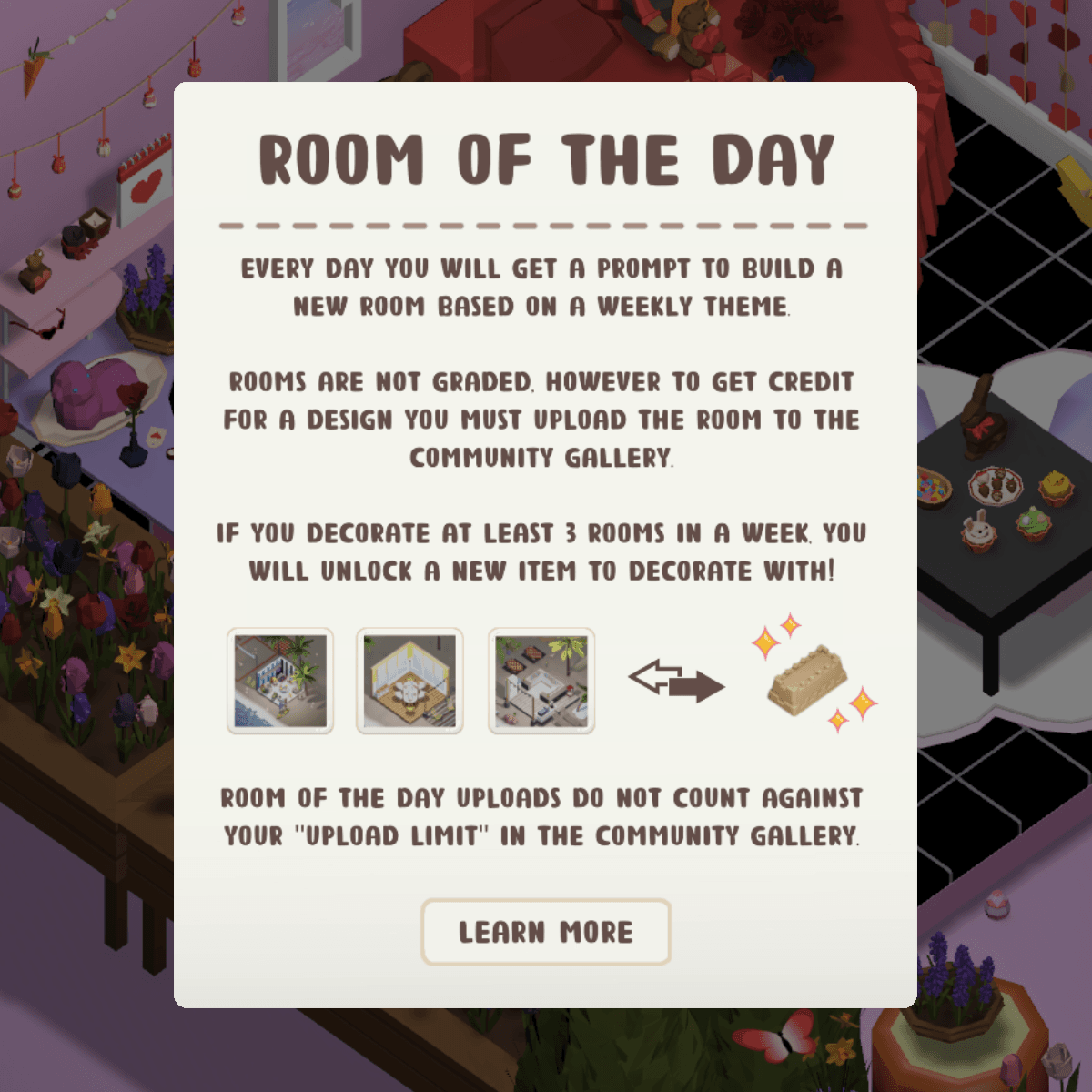Room of the Day will be Available on Steam May 5th, 2025.
What is Room of the Day?
Room of the Day is a NEW way to play Cozy Room Decorator! Every week, you will receive a new theme such as a Winter Wonderland or Witches' Cottage and each day there will be a new prompt related to that week's theme! Each theme has a weekly reward, meaning there are 52 new rewards in the game. In order to collect a Room of the Day (ROTD) item, you need to complete 3 unique prompts for that week.
Tracking Your Progress:
You can track your weekly progress on the home screen, each green dot indicates your progress for the current week. It also shows important information such as the current week and how many days are left in the week. This is super important information because Cozy Room Decorator uses the same system as Epoch Converter. Meaning all weeks are starting on Monday and ending on Sunday.
Please note that there are multiple systems for week numbering in the real world, however we use the ISO week date standard (ISO-8601).
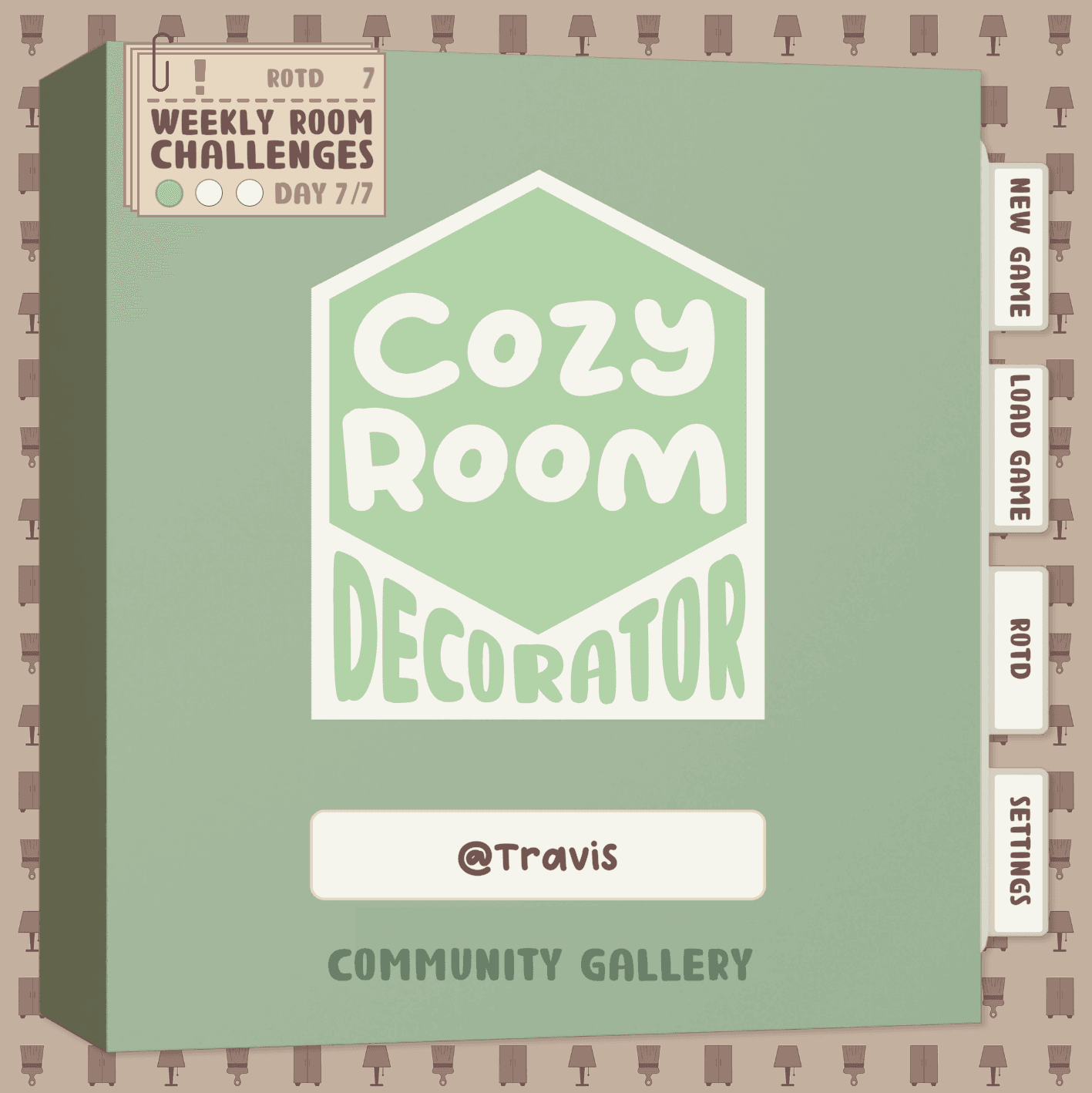
How to do the Room of the Day:
Players must be logged in to their Lucky Roll accounts to participate in the Room of the Day. This is because items are locked and your progress is tracked online within your Lucky Roll account. Once you log in, you can click on the new "ROTD" tab from the home screen and click on the new Decorate button. The theme will be provided to you in the new menu. Please note that if you are doing a Room of the Day design, the prompt will also show up in the top left corner, as shown below:
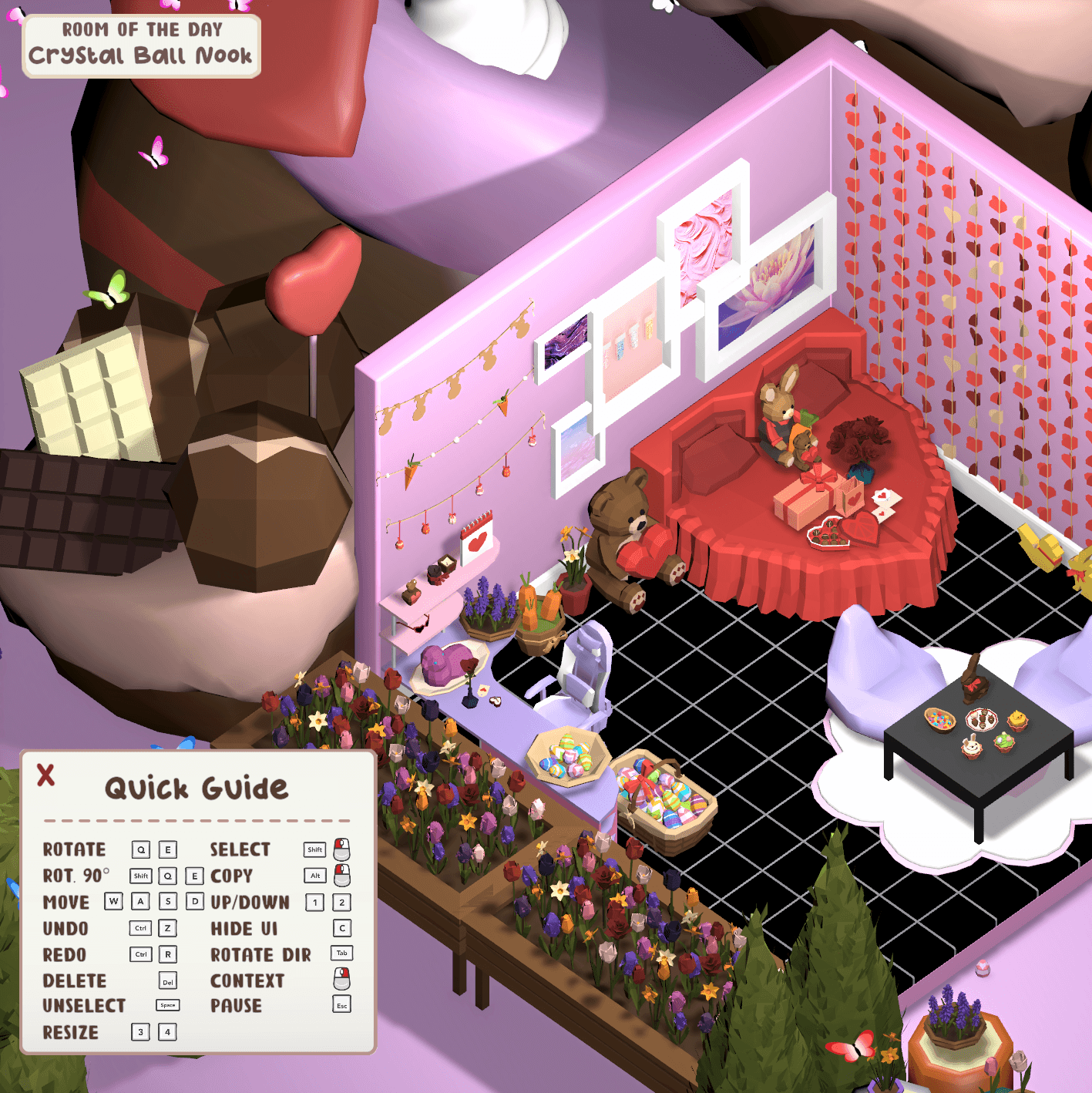
You must upload your room to the community gallery in order to make progress on each weeks ROTD tracker. This option is found under the Details tab when decorating a room in the Community section. Once a room is uploaded, we will automatically backup your save data to Lucky Roll's server.
How to see your ROTD Rewards
Click on the new ROTD tab and select the Catalog button. This will take you to a new screen where you can see all your unlocked Room of the Day items. Simply mouse over each item to see their name, description and which week they belong to. Once you unlock a new ROTD item, you can begin using it immediately.
Pro-Tip: Once you have unlocked any Room of the Day items, you can easily search them by searching "rotd" in the inventory search box.
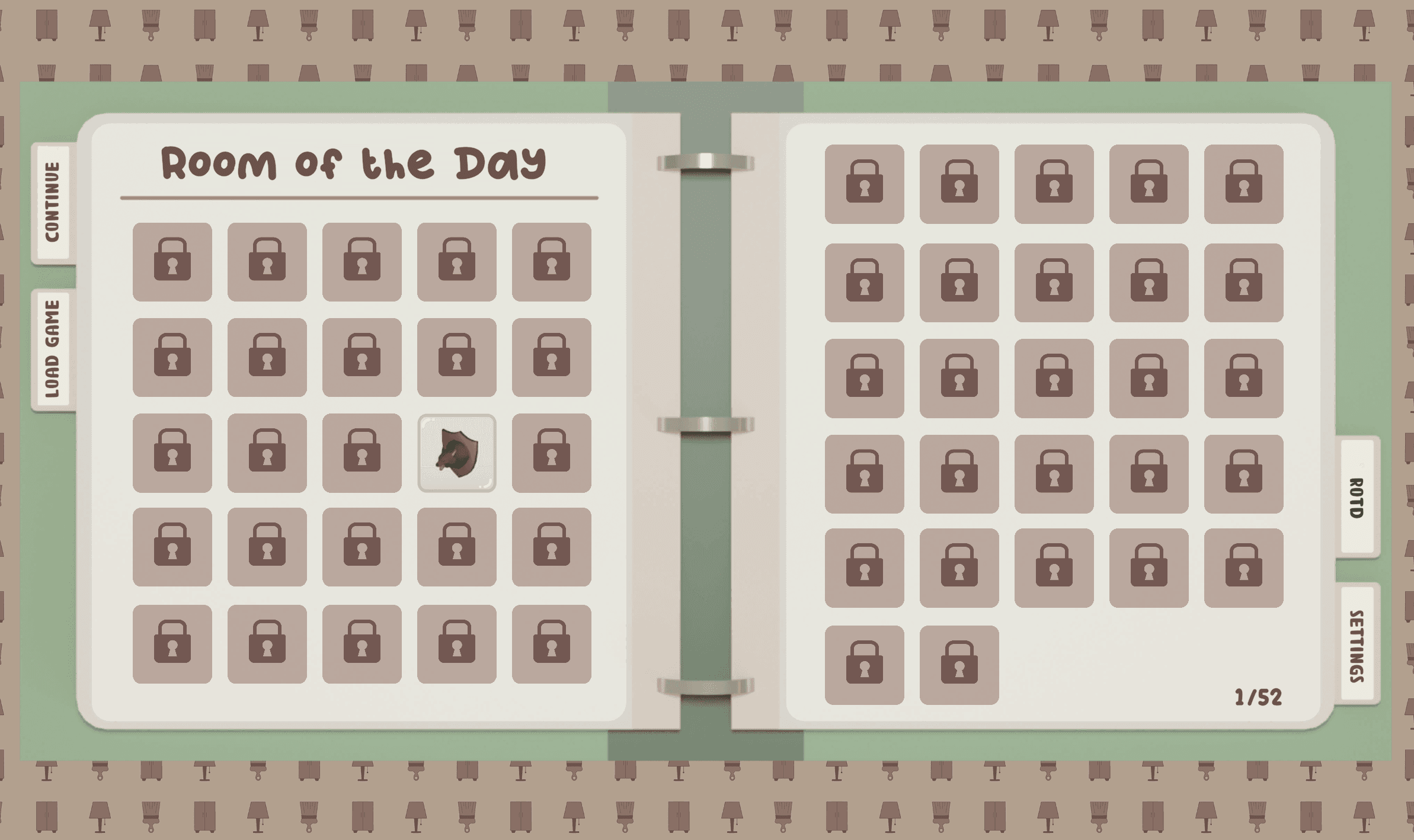
Finally, if you want to see other player's room of the day designs for inspiration, you can always look at the Community Gallery by clicking 'Community Gallery' on the home page.
In addition to the Room of the Day update, you can see the full patch notes from 1.5.0 here.
Happy Decorating!